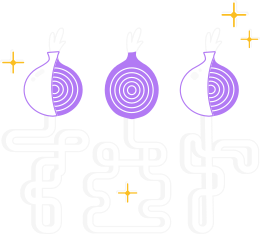
지금부터 12월 31일까지, Tor Project에 대한 기부금은 최대 7만 5천 달러까지 일대일로 매칭될 것입니다!
지금, Tor는 당신과 같은 수백만 명의 사람들의 사생활을 보호하고 있습니다!
이것은 커뮤니티의 기부 때문에 가능합니다. Tor가 자신과 다른 사람들에게 제공하는 사생활을 소중히 여긴다면, 오늘 기부를 해주세요. 독자들은 Tor가 사생활을 필요로 하는 모든 사람들에게 계속해서 온라인 사생활을 제공하도록 보장할 것입니다.
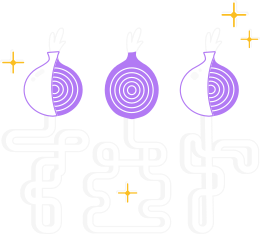
지금부터 12월 31일까지, Tor Project에 대한 기부금은 최대 7만 5천 달러까지 일대일로 매칭될 것입니다!
이것은 커뮤니티의 기부 때문에 가능합니다. Tor가 자신과 다른 사람들에게 제공하는 사생활을 소중히 여긴다면, 오늘 기부를 해주세요. 독자들은 Tor가 사생활을 필요로 하는 모든 사람들에게 계속해서 온라인 사생활을 제공하도록 보장할 것입니다.